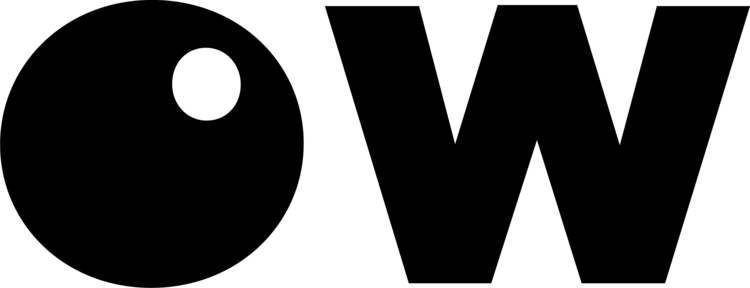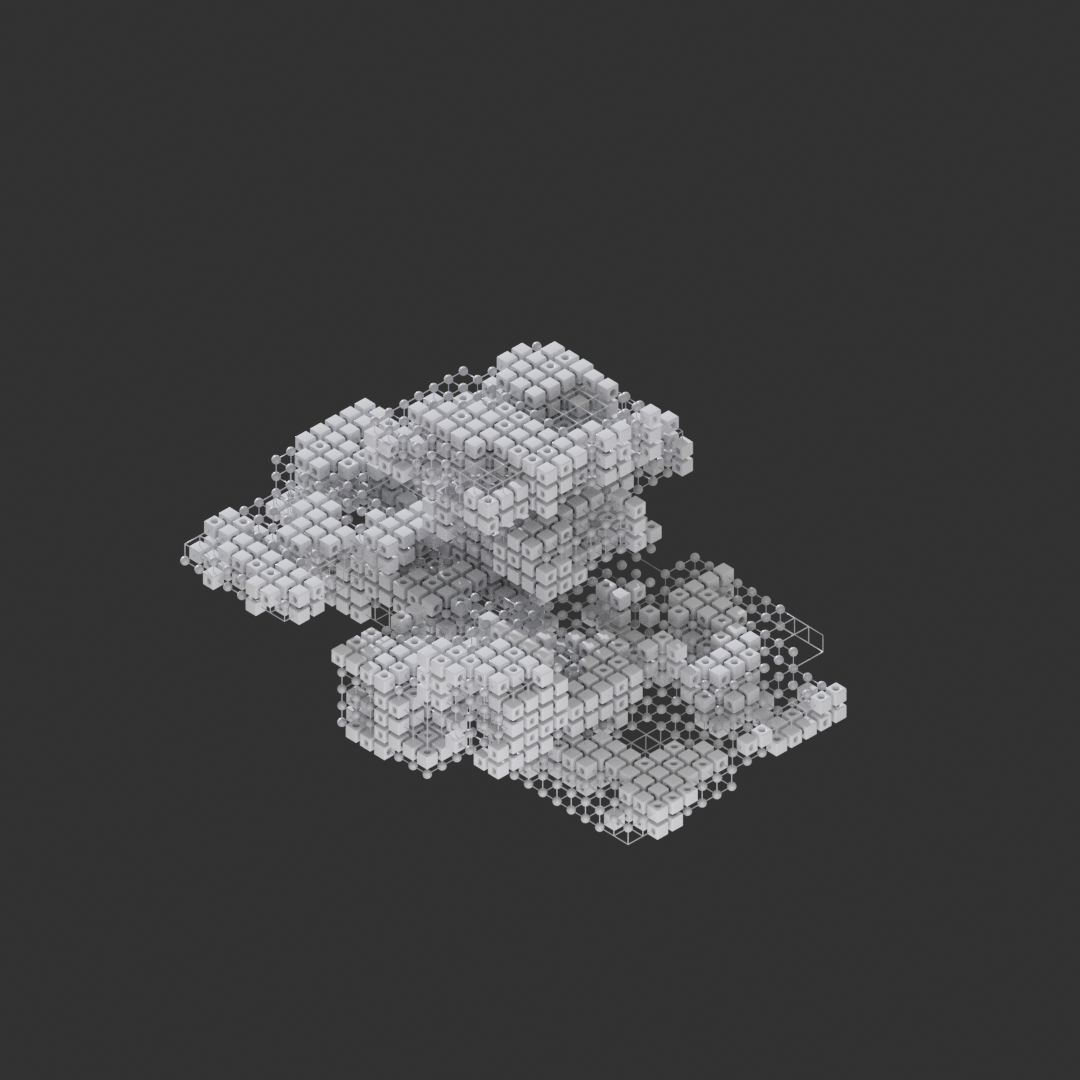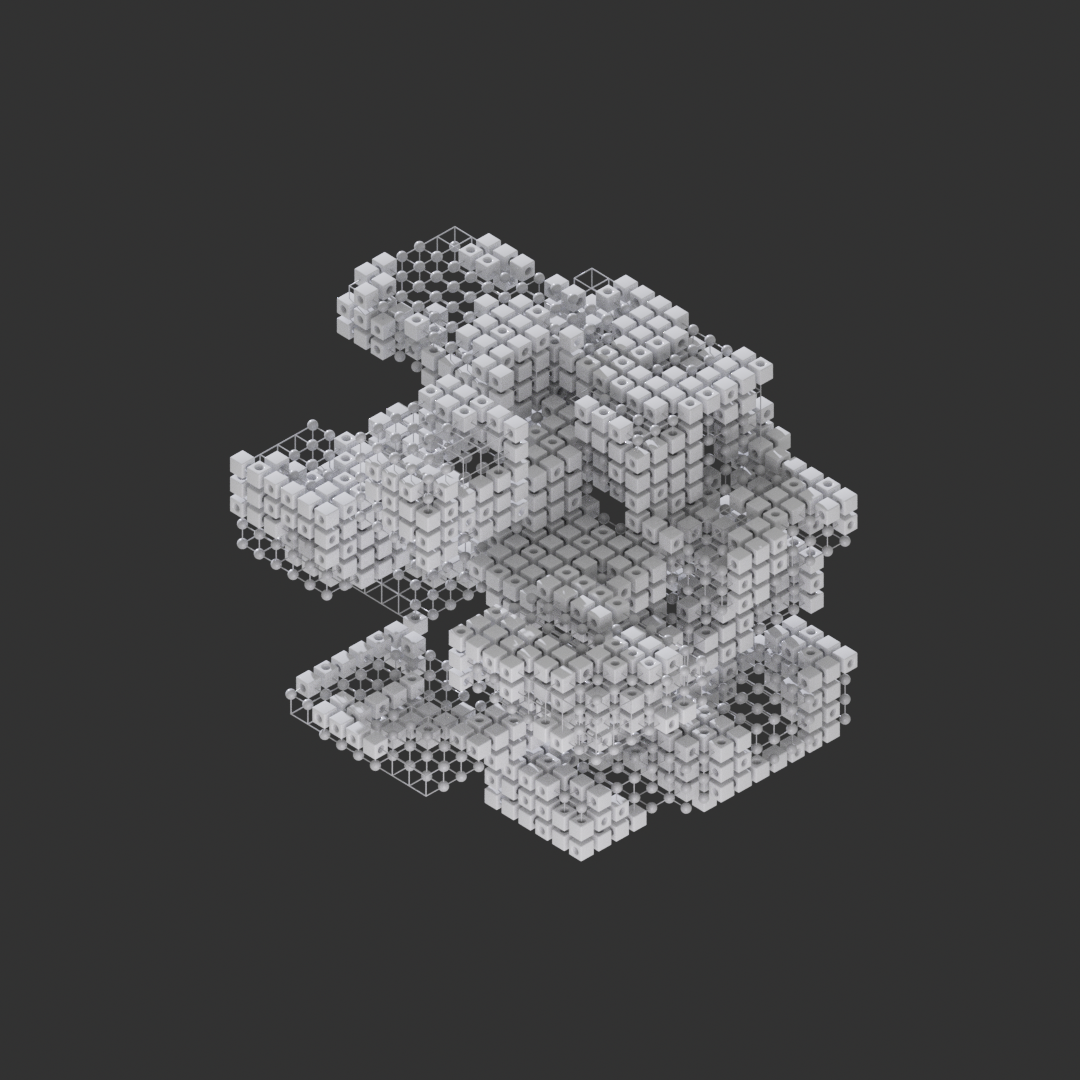Fuse Exercise
A Sunday exploration of a fictitious UK Internet Service Provider
Lightspeed. A fibre optic ISP begging for a clean, cutting edge, but fantastical AI Assistant. With no branding to speak of, a name like that just begs for a stellar physics driven approach is the most obvious choice, and too irresistible to ignore.
Initial thoughts: Customers need to feel confident in their ability to configure their routers with the help of the AI Assistant. Each step / evolution of the Assistant should feel progressive, friendly, and exciting! Balancing a sense of drama to maintain attention with accessibility I believe is key. Considering a chromatic stellar approach, I had a few initial concepts:
Gravitational Lensing
Fibre Optics Light "pixels"
Accretion Disk Shaping
Nebula Volumetrics
Action Driven "Velocity" Blurs
Orbital Point Cloud (3D Dot Matrix)
A change in direction: To get started, I did a few warmups, using glass, particles, blurs, and other effects to get the light and colors I was after. However after sitting on it, I realized I was playing into a lot of the stereotypes with current AI Assistant design. I reconsidered the why and the how. Instead of a stellar approach, I thought about networks and packets.
Breaking free of the spherical constraints, I thought about the 3D Dot Matrix idea and realized how immensely flexible it can be to drive customer attention and education. Breaking and connecting networks with these free flowing grids, each block representing the data of your network, and of the internet. This approach also allowed for much faster iteration and was endlessly flexible.
Prototyping The Concept
Using Houdini for this design, I started with the base shapes. I was able to generate dozens of variations procedurally in just a few minutes. Larger blocks can have “spin”, reorienting themselves to keep an idle state flowing. If that is too high frequency / difficult to read on smaller devices, pushing through the network grid, to evolve new blocks could be another eye catching solve. With a logo or other branding in mind, we could create a specific shape to form to give the network a more consistent identity, but in this I wanted to explore having an always evolving Assistant, just like the internet.
These designs were kept monochromatic to focus on the base technique.
Look Development
In testing I decided to reduce the scale of the blocks to be more legible, and manually crafted the bulk shapes. These could be in-situ renders of varying states, showing data transmission / steps in router configuration.
I toyed with several looks, but the most successful in this rapid explore was a bright cool subsurface shader look. I modeled two more “block” elements, but decided to stick with the sphere and block for these renders. Varying color and depth may help visual interest, but I didn’t want to clutter the already complex visuals. With more time I would finesse the lighting and shaders for better clarity.
End Notes
This was a fun exploration! While not at all what I’d call a finished state, I think this serves as a good base for a branding / design exercise. I’d spend much more time playing with color palettes and light, research and iterate much more complex animation to flow between states. I’d prototype more in-situ instances, to truly determine it’s viability.
On Timing: This work represents a two hour warmup exploration and research on Saturday, and a typical eight hour day on Sunday.
On Sketching: While I'll often sketch out complex simulations and sequences to breakdown my approach and solve "gotchas", for most design work, my sketches are best done by rapidly exploring inside my 3D software. This is much faster for iteration, and is cleaner to share. An added benefit is being able to take these sketches directly to production when I strike gold!
On Software: I’ve used several 3D DCCs, toying with Autocad and SketchUp in 2008, to 3DSMAX in 2009, to mastering Cinema 4D as my daily driver of over 10 years, to now, SideFX Houdini. I’ve played with Unreal and Blender, but nothing works as my brain does like Houdini. An endlessly procedural playground with no black box, I started transitioning to Houdini back in 2019 and it’s now my tool of choice. It spurred me on to learn programming fundamentals that I use in my daily work. I still keep up to date with C4D as needed, and know my way in and out of Blender, but I’ll always chose to work in Houdini when I can. And with the advent of Pixar’s USD, collaboration between 3D DCCs has never been easier!